Frequently Asked Questions (FAQ)
Frequently Asked Questions about our Services
Of course every project and client situation is unique and different, and hence there is no straight forward answer. At CloudSource IT we design a unique project execution plan for every project. However, if we had to define a standard process, we’d probably come up with something like:
- Engagement
Perform an initial assessment of the project scope and needs. - Definitions
Clarification of the project requirements and design a contract that adjusts to the project needs. - Design
Propose a solution for each of the project requirements and needs and plan the implementation. - Delivery
Implement and transition the solution. - Support
Ongoing Service support and Service Management for day-to-day operations.
No. At CloudSource IT we adapt to our Client and Project needs. While we do encourage remote solutions, we are well aware that some processes, projects and preferences need on premise support. We therefore offer both, remote and on site services.
The Base Price includes the general availability of your custom Helpdesk Solutions as well as the setup of a custom phone support number for your company. Our custom phone support number will be a landline number in the country of residence of your company and enables local phone calls for IT support.
Our IT Helpdesk Solutions contract is subject to a 12 month term. The contract will be automatically renewed for another 12 month if not indicated otherwise by any of the parties.
Yes, of course. CloudSource IT specializes in custom solutions tailored to our customers needs. In order to request a more personalized IT experience, please contact our Sales Representative. After the initial assessment, a dedicated CloudSource IT Project Manager will schedule an online meeting with you in order to put together a project plan. This initial assessment is free of charge to our customers.
No, only the base price is a fixed monthly charge. Tickets will be invoiced as per real number of tickets raised in any month. The estimation of tickets per month only serves to get you an idea of the approximate monthly costs of your IT operations in the case that tickets are being worked on. In short, if your company does not require any tech support in a month, then you will only be charged the base price, if any. Get your instant quote now.
No, licenses are not included and will be paid for by your company. We do offer license management and optimization, making sure that you only pay what you really need. You may choose to purchase your licenses with us as a Microsoft 365 reseller, or manage your own licensing agreement with Microsoft and/or any other third party.
Our First level support is the first point of contact in the event of IT malfunctions or user problems in the hardware and software area. Our claim as an IT outsourcing provider is the fastest possible restoration of the flawless operating condition of your infrastructure. Incoming faults are recorded and documented by telephone, email or ITSM, followed by a classification based on the priority of the fault. With our trained and experienced IT experts, we offer a comprehensive first level support with an average first-call solution rate of over 70%.
When reaching out to our Helpdesk either by phone, email or self-service catalog, a new service ticket (incident or service request) will be created. Within this ticket all available details are documented and the customer who reported the issue receives an email notification with a unique ticket number and a summary of the requested service. A level 1 support agent will then immediately be assigned to work on the ticket. In case the ticket was opened by phone, the agent will try to offer a solution during the same phone call. Once the ticket has been worked on and the issue was resolved, the customer will receive another email notification informing them of the solution and closure of the ticket.
In the event that the agent is unable to resolve the issue due to its complexity, they will assign it to the level 2 support queue for further trouble shooting through an expert IT engineer. The customer will be updated through email notifications throughout the entire process and all performed work is documented within the ticket as well. The customer may also follow up on the ticket status by logging in to our ITSM software, which is available online.
During the entire ticket process our service engineers adhere to strict SLA’s as per our service agreement.
Following the ITIL standards, there are 3 support levels:
First level Support
The first level support agent is the one who takes the initial call, raises the ticket on behalf of the customer and offers initial troubleshooting. This is where about 70% of the incidents are resolved immediately. Our first level support technicians are usually IT allrounders that cover many areas on a medium technical level. However, in some cases the issue might be so complex that it requires in-depth technical analyses by an expert in a specific area (second level support), so the first level agent escalates the ticket to the second level.
Second level Support
The second level support consists of an expert IT engineer in the specific IT technology affected by the reported incident. A level 2 support engineer is capable of conducting in-depth technical analyses and troubleshooting with the goal to permanently fix the issue. At CloudSource IT, the second level support is either your in-house IT personnel or our IT experts, depending on your specific needs and preferences.
Third level Support
The last level of support is provided by the vendor or manufacturer of the defective device or software and is only involved in case of a faulty product that needs vendor side fixes. Our level 2 support engineers will escalate your incident to the vendor and work together with them on getting the issue fixed. Once this has completed, the ticket will be updated with the provided solution and the customer will be informed of the fix.
Hardware and on-premise interventions are not included out of the box in our managed service plans and there are different ways to handle this type of interventions. Your employees may raise a service request or incident to our helpdesk, which will then be processed according to the specific agreement with your company. In cases where our customers have a technician on premise, our helpdesk will work with them to get the ticket solved in a timely manner. In cases where there is no on premise technician available, we will order one of our service partners to visit your site and perform the needed tasks after we have received your approval of the cost. Hardware replacements and On Premise interventions are not included in the service fees.
If your company does have warranty and/or hardware replacement agreements with the respective vendors, then we will be happy to work with them to get the job done.
If you are interested in a permanent on site technician to work for your business, then please contact our sales department for more information.